By default, tables have a header row, but no footer row. You can add a footer row using the row adorner.
To add a table footer
- Click the table to reveal the adorners.
- Hold your pointer to the left of any row to reveal the row adorner.
- Click the arrow button in the center to reveal the row menu.
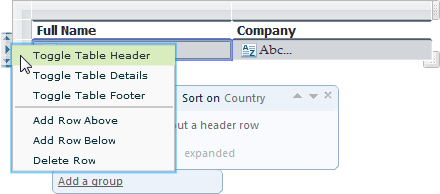
- Select Toggle Table Footer. The table footer row is added to the table.
- To remove the table footer row, select Toggle Table Footer again.
You can turn the header and detail rows on or off using the Toggle Table Header and Toggle Table Details menu items. If you put a summary field in a footer row, you can turn off the details to create a summary report.
 |
Note: You can also add a table header and a table footer by selecting them in the Table Design Tools Tab. |
See Also