By default, a table is grouped on the entity that was dragged onto the report to create the table. To change how the data in the table is grouped, first change the default grouping.
To change the default grouping
- Click the table to reveal the adorners.
- Next to the current grouping entity (e.g. Group on Album), click the drop-down arrow icon to display a list of other entities and attributes within the table entity.
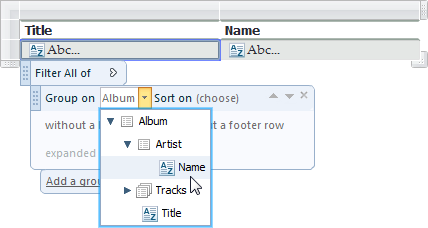

Note: Any attributes that you cannot select for the table data grouping are excluded from the list. - From the list, double-click an attribute or entity to select it. The Group on label changes to the selected name.
See Also