To display the calendar month day range and year for multiple calendars, complete the following steps:
1. Add a C1Calendar to your Web form.
2. Set the MonthCols property to 2 and the MonthRows property to 2 so C1Calendar displays 4 calendar months in a horizontal layout.
3. In C1Calendar's Properties window, click on the drop-down button in the CalendarTitle property to open the list of custom date format patterns.
4. Select the date format pattern, {1:MM-yyyy}---{2:MM-yyyy}.
The calendar month day range and year is displayed on the calendar title.
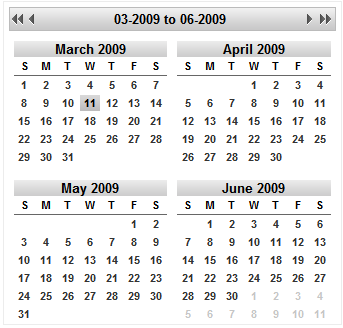
|
