The month view area displays a 7x6 calendar matrix which includes the names of the week days at the top of the calendar which is known as Week Days, all of the days on the current calendar month which is known as the Month View Area, the week numbers when the ShowWeekNumbers property is enabled which is known as the Week Numbers, and the month selector when the month selection is enabled for the calendar, which is known as Month Selector. In addition to the month selector, C1Calendar has week number and week day selector to select specific week days or week numbers. For more information on the calendar selectors, see Calendar Selectors.
The following diagram labels the elements that make up the Calendar Month View Area:
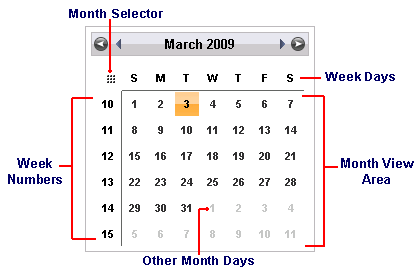
The month view area can include the following types of days:
• Normal days – Includes the days that appear in the current month.
• Disabled days – Appears when disabled days are added to the collection.
• Other month days – Appears when the ShowOtherMonthDays property is set to True.
• Selected days – Includes the days that appear selected and have been added to the selected dates collection.
• Today's day – Includes the current date with a filled rectangular box around the date.
The following properties affect the appearance of the calendar month area:
• DisplayDate – Gets or sets the date for the current display month.
• ShowOtherMonthDays – Determines whether to display days that belong to the other month in a month view.
• ShowWeekNumbers – Determines whether to display week numbers.
• MonthViewSpacing – Gets or sets the spacing between month views.
There is a unique style for the normal and hover state for each type of day. For more information on the various types of styles, see Day Styles.
|
