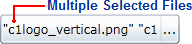
When the Multiselect property is set to True, the user can choose multiple files in the OpenFileDialog dialog box at run time. When multiple files are selected, they all appear in the text area of the C1FilePicker control, separated by commas, and in quotation marks. For example, two files are selected in the following image:
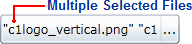
For an example of selecting multiple files, see the Selecting Multiple Files topic. To clear selected files, you can use the ClearSelection method. When the selected files are cleared, the watermark will appear displayed in the C1FilePicker control by default. See Clearing Selected Files for an example.