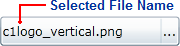
When a file or multiple files are selected the file(s) will appear in this text area instead and appear a darker color to be distinguished from the watermark. For example, when a file is chosen the C1FilePicker control appears similar to the following image:
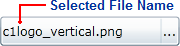
Note that the name of the selected file appears in the text area of the C1FilePicker control. To get the name of the selected file, you can use the SelectedFile property. To clear selected files, you can use the ClearSelection method. When the selected files are cleared, the watermark will appear displayed in the C1FilePicker control by default. See Clearing Selected Files for an example.