To add three-dimensional text to the table's header row, set the TextEffect property to Raised for text with a shadow offset by one pixel to the right and below the text or Inset for text with a shadow offset by one pixel to the left and above the text. Setting the TextEffect property to Flat gives text no effect.
- Create a new style called 3DText.
In the Designer
- Open the C1FlexGrid Style Editor. For details on how to access the C1FlexGrid Style Editor, see Accessing the C1FlexGrid Style Editor.
- Click Add to create a new style.
- Double-click CustomStyle1, rename it 3DText, and press ENTER when finished.
- Do not exit the C1FlexGrid Style Editor.
In Code
Add the following code to the Form_Load event:
To write code in Visual Basic
Visual Basic Copy CodeDim tdt As C1.Win.C1FlexGrid.CellStyle
To write code in C#
C# Copy CodeC1.Win.C1FlexGrid.CellStyle tdt = this.c1FlexGrid1.Styles.Add("3Dtext"); - Set the TextEffect property to Raised.
In the Designer
Locate the TextEffect property in the right pane and set it to Raised.
In Code
Add the following code to the Form_Load event:
To write code in Visual Basic
Visual Basic Copy Codetdt.TextEffect = C1.Win.C1FlexGrid.TextEffectEnum.Raised
To write code in C#
C# Copy Codetdt.TextEffect = C1.Win.C1FlexGrid.TextEffectEnum.Raised;
- Apply the style to the header row by adding the following code to the Form_Load event:
To write code in Visual Basic
Visual Basic Copy CodeMe.C1FlexGrid1.Rows(0).Style = Me.C1FlexGrid1.Styles("3DText")To write code in C#
C# Copy Codethis.c1FlexGrid1.Rows[0].Style = this.c1FlexGrid1.Styles["3DText"];
This topic illustrates the following:
The table should have a header with raised text similar to the following image.
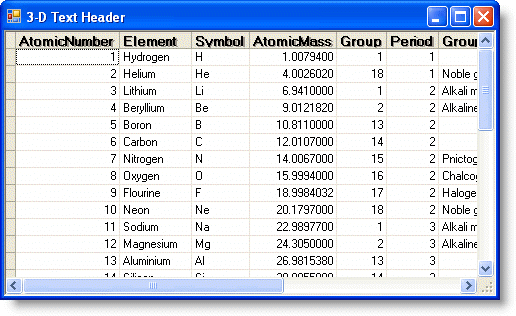
 Show All
Show All Hide All
Hide All