To apply a gradient background to a CellRange, use the OwnerDrawCell event to create custom cell painting.
- Create a LinearGradient brush and a CellRange by adding the following code to the form class level:
To write code in Visual Basic
Visual Basic Copy CodeDim GradientStyleBrush As System.Drawing.Drawing2D.LinearGradientBrush Dim rng As C1.Win.C1FlexGrid.CellRange
To write code in C#
C# Copy CodeSystem.Drawing.Drawing2D.LinearGradientBrush GradientStyleBrush; C1.Win.C1FlexGrid.CellRange rng;
- Set C1FlexGrid's DrawMode property to OwnerDraw by adding the following code to the Form_Load event:
To write code in Visual Basic
Visual Basic Copy CodeMe.C1FlexGrid1.DrawMode = C1.Win.C1FlexGrid.DrawModeEnum.OwnerDraw
To write code in C#
C# Copy Codethis.c1FlexGrid1.DrawMode = C1.Win.C1FlexGrid.DrawModeEnum.OwnerDraw;
- Set the CellRange using the GetCellRange method:
To write code in Visual Basic
Visual Basic Copy Coderng = Me.C1FlexGrid1.GetCellRange(2, 2, 4, 4)
To write code in C#
C# Copy Coderng = this.c1FlexGrid1.GetCellRange(2, 2, 4, 4);
- Set the LinearGradient brush colors and angle of the gradient:
To write code in Visual Basic
Visual Basic Copy CodeGradientStyleBrush = New System.Drawing.Drawing2D.LinearGradientBrush(ClientRectangle, Color.Navy, Color.Transparent, 270)
To write code in C#
C# Copy CodeGradientStyleBrush = new System.Drawing.Drawing2D.LinearGradientBrush(ClientRectangle, Color.Navy, Color.Transparent, 270);
- Add the OwnerDrawCell event to draw the gradient in the CellRange:
To write code in Visual Basic
Visual Basic Copy CodePrivate Sub C1FlexGrid1_OwnerDrawCell(ByVal sender As Object, ByVal e As C1.Win.C1FlexGrid.OwnerDrawCellEventArgs) Handles C1FlexGrid1.OwnerDrawCell ' Draw cell background using gradient brush. If (e.Row >= rng.r1) And (e.Row <= rng.r2) Then If (e.Col >= rng.c1) And (e.Col <= rng.c2) Then ' Draw background. e.Graphics.FillRectangle(GradientStyleBrush, e.Bounds) ' Let the grid draw the content. e.DrawCell(C1.Win.C1FlexGrid.DrawCellFlags.Content) ' Finish drawing the cell. e.Handled = True End If End If End SubTo write code in C#
C# Copy Codeprivate void c1FlexGrid1_OwnerDrawCell(object sender, C1.Win.C1FlexGrid.OwnerDrawCellEventArgs e) { // Draw cell background using gradient brush. if ((e.Row >= rng.r1) & (e.Row <= rng.r2)) { if ((e.Col >= rng.c1) & (e.Col <= rng.c2)) { // Draw background. e.Graphics.FillRectangle(GradientStyleBrush, e.Bounds); // Let the grid draw the content. e.DrawCell(C1.Win.C1FlexGrid.DrawCellFlags.Content); // Finish drawing the cell. e.Handled = true; } } }
This topic illustrates the following:
The Transparent to Navy gradient background appears only in the CellRange.
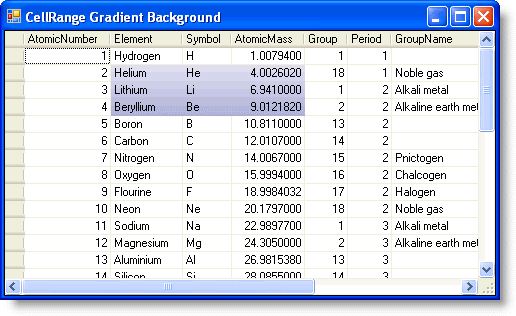
 Show All
Show All Hide All
Hide All