To undo a sort in C1FlexGrid when the grid is bound to a DataTable, set the DefaultView property to null.
Add the following code to the Button1_Click event:
To write code in Visual Basic
| Visual Basic |
Copy Code
|
|---|---|
Private Sub Button1_Click(ByVal sender As System.Object, ByVal e As System.EventArgs) Handles Button1.Click
CustTable.DefaultView.Sort = ""
End Sub
|
|
To write code in C#
| C# |
Copy Code
|
|---|---|
private void Button1_Click(object sender, System.EventArgs e)
{
CustTable.DefaultView.Sort = "";
}
|
|
 |
Note: The DataTable.DefaultView returns the DataView of the DataTable, and setting the sort string to null forces the DataView to undo the previous sort. |
This topic illustrates the following:
Click the Last Name column to sort on it.
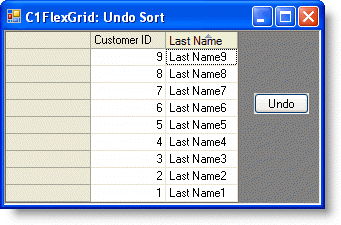
Click the Undo button, and the sort will be undone.
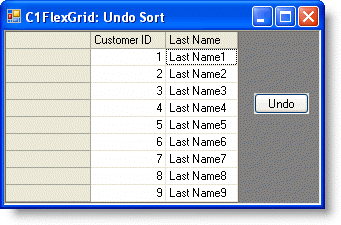
See Also
 Show All
Show All Hide All
Hide All