A smart tag (![]() ) represents a short-cut Tasks menu that provides the
most commonly used properties of a component.
) represents a short-cut Tasks menu that provides the
most commonly used properties of a component.
To access the C1GridView Tasks menu, click the smart tag in the upper-right corner of the C1GridView control. The C1GridView Tasks menu appears.
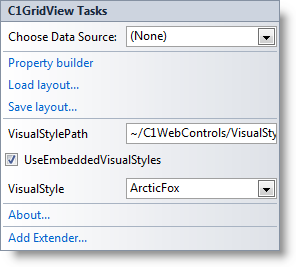
Note that when the grid is bound to a data source, the Tasks menu lists additional options and appears similar to the following:
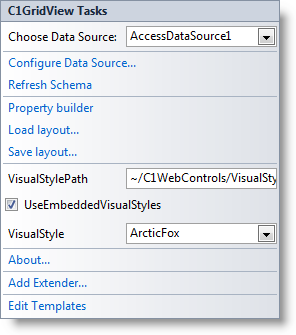
Choose Data Source
Choose an existing data source or create a new connection through the Data Source Configuration Wizard. See Binding the Grid to a Data Source for more information.
Configure Data Source
This option invokes the Data Source Configuration Wizard to configure the data source. This option only appears if the C1GridView control is bound to a data source.
Refresh Schema
This option refreshes the data source's schema. This option only appears if the C1GridView control is bound to a data source.
Property builder
Opens the Property builder where you can set properties and customize the grid. See Using the Property Builder for more information.
Opens the About ComponentOne Studio for ASP.NET AJAX dialog box which displays the version number as well as licensing, registration and purchasing information, and additional online resources.
Load Layout
Allows you to load an XML layout file. When you click this option the Open dialog box opens allowing you to select a file to load.
Save Layout
Allows you to save the layout file as an XML file. When you click this option the Save dialog box opens allowing you to select a file to load.
VisualStylePath
The VisualStylePath property specifies the location of the visual styles used for the control. By default, embedded visual styles are located in ~/C1WebControls/VisualStyles. If you create a custom style, add it to this location ~/VisualStyles/StyleName/C1GridView/styles.css, set the VisualStylePath property to ~/VisualStyles, and set the VisualStyle property to StyleName (assuming that StyleName is the name used to define the style in the style.css file). Uncheck the UseEmbeddedVisualStyles property.
UseEmbeddedVisualStyles
This check box is checked by default so that the internal visual styles, such as ArcticFox and Vista can be used. If you want to use your own custom styles, uncheck this check box and specify the location of your visual styles using the VisualStylePath property.
Visual style
The Visual style drop-down box allows you to set the VisualStyle property and change the C1GridView control's appearance to one of the predefined themes. By default this is set to the ArcticFox theme.
Edit Templates
Clicking this option invokes Template Editing Mode.
About
Opens the About ComponentOne Studio for ASP.NET AJAX dialog box which displays the version number as well as licensing, registration and purchasing information, and additional online resources.
|
