The following example demonstrates using enumeration parts in the Mask property. This example uses the C1MaskedInput control with the Day of week chooser mask: <<Monday|Tuesday|Wednesday|Thursday|Friday>>.
Note that by default the Day of week chooser value displays Monday. You can customize this value in the designer or in the markup.
To set the day of the week using the Tasks menu:
To display Wednesday for the Day of the week chooser value, complete the following tasks:
1. Open the C1MaskedInput Tasks menu and click Designer to open the C1MaskedInput Designer.
2. Choose Day of week chooser for the mask value and click OK.
3. With the Tasks menu still open, type Wednesday in the Text text box.
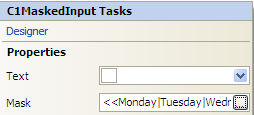
To set the day of the week using .html markup:
To display Wednesday for the Day of the week chooser value, use the following markup in the .aspx page:
<cc1:C1MaskedInput ID="C1MaskedInput1" runat="server"
Mask="<<Monday|Tuesday|Wednesday|Thursday|Friday>>"
Text="Wednesday"
</cc1:C1MaskedInput>
This topic illustrates the following:
Run the project, click the input box, and notice that the Day of the week chooser mask with Wednesday set as the text is displayed in the Web browser, as shown here:
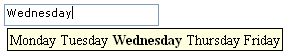
|
