1. Create an ASP.NET AJAX enabled website.
2. Add C1Menu to your page.
3. Right-click on the control and select Edit Menu.
The C1Menu Designer Form appears. For conceptual information about the elements in the C1Menu Designer Form see, C1Menu Designer Form.
4. Right-click on C1Menu1 and select Add Child | Link Item to add a root item to the menu bar.
5. Select LinkItem01 and press the F3 key and enter "Item 1" inside the box.
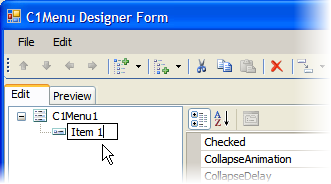
6. Right-click on Item 1 and select Add Child | Link Item to add a child item to Item 1.
7. Right-click on LinkItem01 and select Rename. Rename it to "Submenu Item 1".
8. Right-click on Submenu Item 1 and select Insert Item. A new submenu item is inserted before Submenu Item 1.
9. Select LinkItem01 and click the down arrow button to move it one item down.
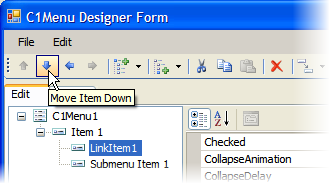
10. Rename LinkItem01 to "Submenu Item 2".
11. Right-click on C1Menu1 and select Add Child | Link Item to add a new root item to the menu bar that will appear next to Item 1.
12. Rename LinkItem01 to "Item 2".
13. Right-click on C1Menu1 and select Add Child | Link Item to add a new root item to the menu bar that will appear next to Item 2.
14. Rename LinkItem01 to "Item 3".
15. Click the OK button to save and close the changes you made to the C1Menu control.
16. Run the project and notice the new menu items and submenu items appear on the C1Menu control.
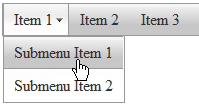
|
