In the previous lesson, Working with the C1Menu Designer Form, you learned how to add menu items and sub-menu items using commands from the context menu in the editor and how to set the Text, NavigateUrl, and LinkItem properties. In this lesson we'll work with the C1Menu Designer Form again, but this time we'll show you the different methods you can use to move the menu items and sub-menu item's position in the C1Menu Designer Form.
Drag and Drop Items
In the C1Menu Designer Form you can move items to a new location in the menu by dragging and dropping the item from the treeview in the C1Menu Designer Form to the new location or by using the arrow buttons show below.
![]()
To move an item using the arrow buttons
• To move an item in the C1Menu Designer Form upward, click the up arrow button.
• To move a sub-item outside the group of sub-items, click the left arrow button.
• To move an item inside the group of sub-items, click the right arrow button.
• To move an item in the C1Menu Designer Form downward, click the down button.
To move an item using the drag-and-drop method
• Select the item you wish to move in the C1Menu Designer Form and drag it to the new location.
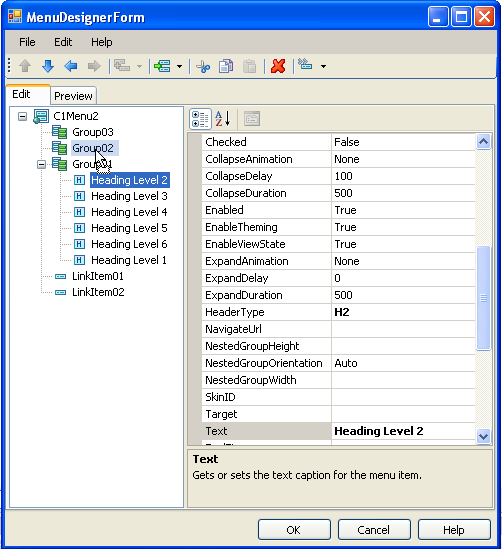
|
