To add a template for all child menu items, complete the following:
1. Add a child item to the C1Menu control.
2. Open the C1Menu Tasks menu from the smart tag and select Edit Templates. The C1Menu Tasks menu changes to Template Editing Mode.
3. Select ChildItemsTemplate from the Display drop-down list box.
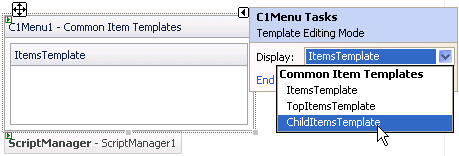
4. Drag and drop two DropDownList controls into the ChildItemsTemplate box. If necessary adjust the size of the DropDownList controls.
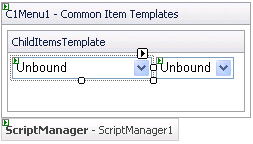
5. Select End Template Editing from C1Menu Tasks menu.
6. Run the project and select the child item.
The two embedded DropDownList controls appear in C1Menuís sub menu item.

|
