To create a grouped menu, complete the following:
1. Select Edit Menu from C1Menuís Tasks menu to open the C1Menu Designer Form.
2. Select the menu item where you want to add a group menu. Click the Add Child button and select Group.
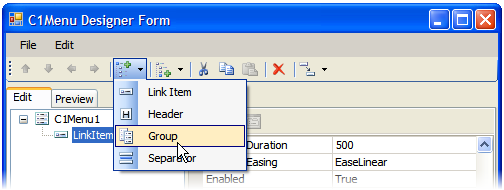
3. Select Group and click the Add Child button. Select Header to add a child Header item to the group. Set the Text property for the Header item to a meaningful name that categorizes the group items, for example "Developer Tools".
4. Select Group01 and click the Add Child button. Select Link Item. Repeat this 5 times so you have 5 link items in Group01.
5. Click OK to save and close the C1Menu Designer Form.
To create link items within the submenu, but outside the group you just created complete the following:
1. Select the link item that is not in the group and click on the Add Child button.
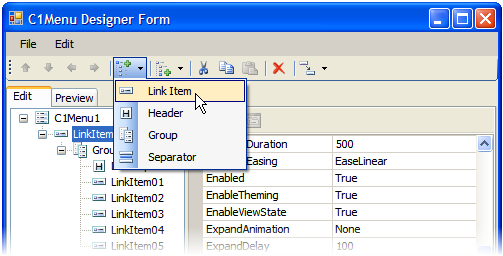
2. Select Link Item from the Add Child button.
3. Run your project.
The link item appears outside of the group.
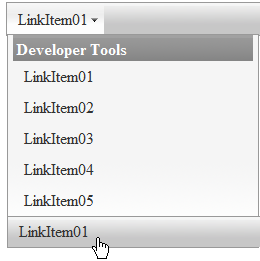
4. Add a new group within the same menu item, Products. Select Produts and click Add Child| Group. Group02 is added below the first group we added.
5. Select the new group, Group02, and add a child header item. Set the Text property to "Content Authoring".
6. Select Group02 and insert child link items so they appear within the group.
7. Click OK to save and close the C1Menu Designer Form.
|
