To create a click event for a menu item, complete the following:
1. Add C1Menu control to your page.
2. Add two menu link items using the C1Menu Designer Form. For more information on adding menu items using the C1Menu Designer Form see, Working with the C1Menu Designer Form.
3. Add a Label control to your page.
4. Add the following code to the Page_Load event:
Protected Sub C1Menu1_ItemClick(ByVal sender As Object, ByVal e As C1.Web.UI.Controls.C1Menu.C1MenuEventArgs) Handles C1Menu1.ItemClick
C1.Web.UI.Controls.C1Menu.C1MenuItem itemclicked = e.Item
Label1.Text = "You selected " + itemclicked.Text
End Sub
• C#
protected void C1Menu1_ItemClick(object sender, C1.Web.UI.Controls.C1Menu.C1MenuEventArgs e)
{
C1.Web.UI.Controls.C1Menu.C1MenuItem itemclicked = e.Item;
Label1.Text = "You selected " + itemclicked.Text;
}
5. Run the project and the menu item looks like the following:
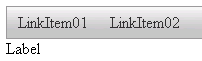
6. Click on the first link item.
The C1Menu1_ItemClick event fires and adds the text to the label.

|
