C1Menu can scroll top level menu, sub menu and sub group.
Top Level Horizontal Scrolling
Top-level horizontal scrolling can be applied to horizontal menus when the following properties are set for the ScrollSettings property: ScrollMode property is set to a button type and a width is specified for the ScrollContentWidth property.
The following menu illustrates top-level horizontal scrollbars.
![]()
Sub Menu Vertical Scrolling
Vertical scrolling can be applied to vertical menu items when the following properties are set for the ScrollSettings property: ScrollMode property is set to button, buttonhover, hover, or scrollbar, and a height is specified for the ScrollContentHeight property.
The following menu illustrates vertical submenu scrolling:
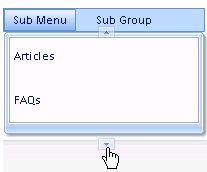
Sub Group Scrolling
You can add scrolling to groups if there are many submenu items to prevent the submenu items from taking up content space in the page. Scrolling menus ensure all links in the menu remain accessible to mouse even in very small windows. For more information on how to apply sub group scrolling see, Add Scrolling to Vertical Group.
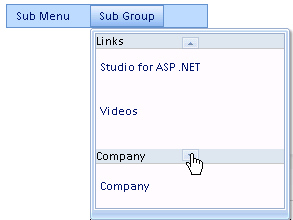
|
