To hide table borders, set the AllEmpty and Empty properties to True. Add the following code to the Form_Load event:
' Hide the table border.
table.Style.Borders.AllEmpty = True
' Hide the horizontal cell borders.
table.StyleTableCell.BorderTableHorz.Empty = True
' Hide the vertical cell borders.
table.StyleTableCell.BorderTableVert.Empty = True
• C#
// Hide the table border.
table.Style.Borders.AllEmpty = true;
// Hide the horizontal cell borders.
table.StyleTableCell.BorderTableHorz.Empty = true;
// Hide the vertical cell borders.
table.StyleTableCell.BorderTableVert.Empty = true;
This topic illustrates the following:
The table borders are not visible.
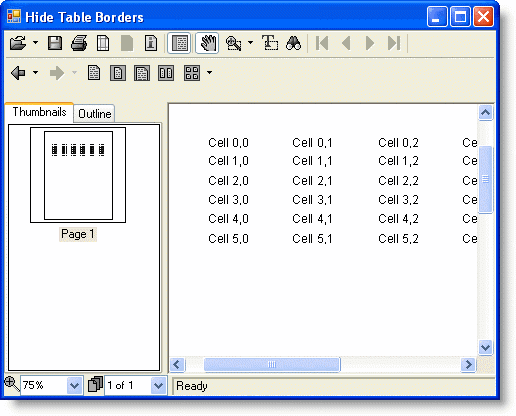
|
