To set the default zoom mode, set the ZoomMode property to either ActualSize, FullPage, PageWidth, TwoPages, FourPages, PageArray, or Custom. This property can be set at either in the designer or in code.
In the Designer
1. Locate the PreviewPane property for C1PrintPreview in the Properties window and expand the properties node.
2. Set the ZoomMode property to PageWidth.
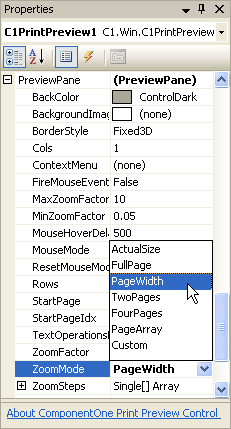
In Code
Add the following code to the Form_Load event after the EndDoc method:
Me.C1PrintPreview1.C1PreviewPane.ZoomMode = C1.Win.C1PrintPreview.ZoomModeEnum.PageWidth
• C#
this.c1PrintPreview1.C1PreviewPane.ZoomMode = C1.Win.C1PrintPreview.ZoomModeEnum.PageWidth;
This topic illustrates the following:
When the document loads, the page zooms into the page width.
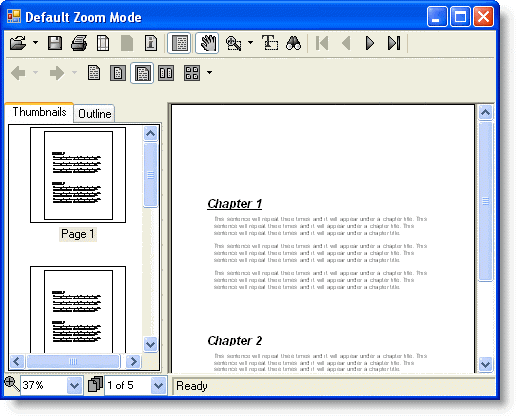
|
