To change the font of a table row, set the Font property for the row. Add the following code to the Form_Load event before the Add and Generate methods:
table.Rows(0).Style.Font = New Font("Arial", 12, FontStyle.Bold)
• C#
table.Rows[0].Style.Font = new Font("Arial", 12, FontStyle.Bold);
![]() What You've Accomplished
What You've Accomplished
The text in the first row appears in 12 point, Bold Arial font:
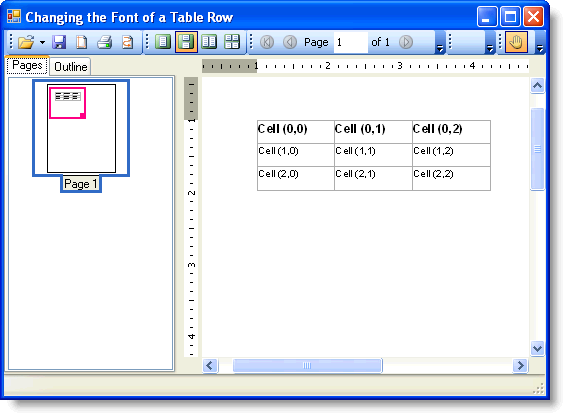
|
