The Size group on the Arrange tab of the Ribbon controls how elements are aligned and sized. It appears similar to the following image:
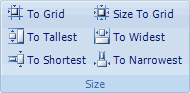
The Size group consists of the following options:
• To Grid: Aligns the selected items to the grid.
• To Tallest: Sets the height of all selected elements to the tallest selected item.
• To Shortest: Sets the height of all selected items to the shortest selected item.
• Size To Grid: Sizes the selected items to the grid.
• To Widest: Sets the width of all selected items to the width of the widest selected item.
• To Narrowest: Sets the width of all selected items to the width of the narrowest selected item.
|
