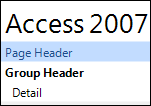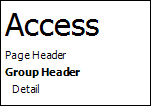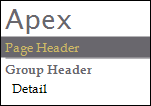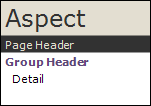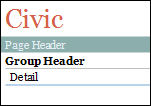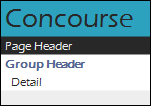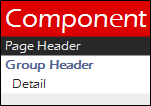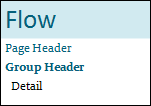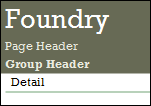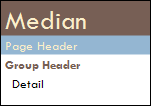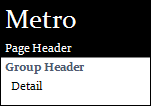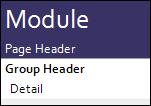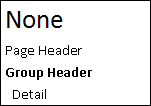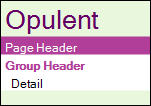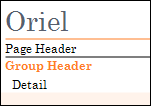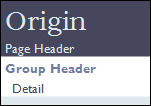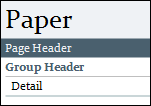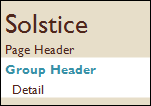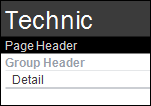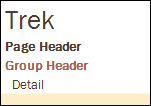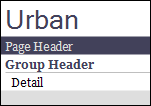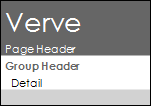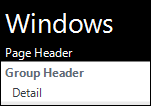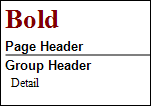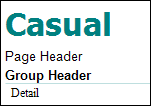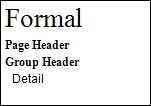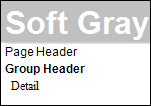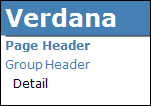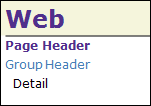The Style Gallery dialog box details all the
available built-in and custom styles that you can use to format your report.
Built-in styles include standard Microsoft AutoFormat themes, including Vista
and Office 2007 themes. You can access the Style Gallery from the
C1ReportDesigner application by selecting the Arrange tab and
clicking Styles.
The following built-in styles are included:
|
|
|
|
Access 2007 |
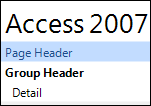
|
|
Access 2003 |
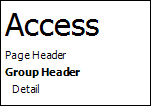
|
|
Apex |
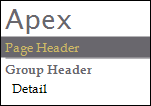
|
|
Aspect |
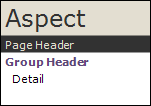
|
|
Civic |
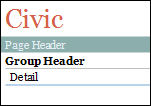
|
|
Concourse |
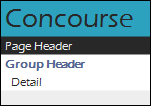
|
|
ComponentOne |
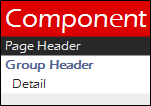
|
|
Equity |

|
|
Flow |
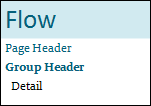
|
|
Foundry |
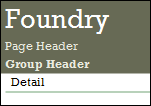
|
|
Median |
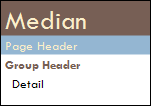
|
|
Metro |
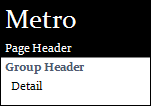
|
|
Module |
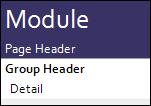
|
|
None |
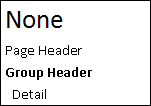
|
|
Northwind |

|
|
Office |

|
|
Opulent |
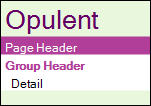
|
|
|
|
|
|
Oriel |
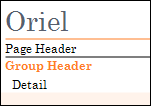
|
|
Origin |
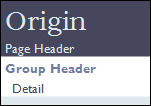
|
|
Paper |
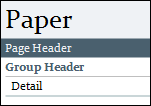
|
|
Solstice |
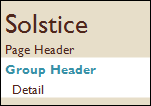
|
|
Technic |
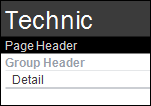
|
|
Trek |
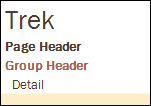
|
|
Urban |
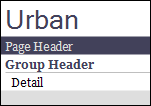
|
|
Verve |
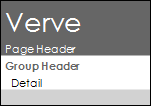
|
|
Windows Vista |
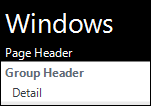
|
|
Bold |
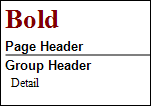
|
|
Casual |
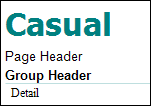
|
|
Compact |

|
|
Corporate |

|
|
Formal |
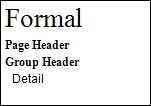
|
|
Soft Gray |
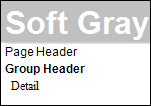
|
|
Verdana |
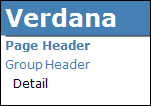
|
|
WebReport |
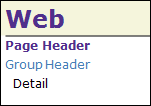
|
|