Unbound reports are reports without an underlying source recordset. This type of report can be useful in two situations:
• You create documents that have a fixed format, and only the content of a few fields that change every time you need to render the document. Business forms are a typical example: the forms have a fixed format, and the field values change.
• You want to consolidate several summary reports into a single one. In this case, you would create an unbound main report, and you would add bound subreports to it.
As an example of a simple unbound report, let's create a simple newsletter without a source recordset. This is done with the C1ReportDesigner application, except that you leave the ConnectionString and RecordSource properties blank and add placeholder fields to the report. The placeholder fields are simple labels whose contents will be set by an application.
Assuming you created a report with six placeholder fields named "FldHeadlineXXX" and "FldBodyXXX" (where XXX ranges from 1 to 3), you could use the following code to render the report:
Private Sub MakeReport()
' find report definition file
Dim path As String = Application.StartupPath
Dim i As Integer = path.IndexOf("\bin")
If i > -1 Then path = path.Substring(0, i)
path = path & "\"
' load unbound report
c1r.Load(path & "Newsletter.xml", "NewsLetter")
' set field values
c1r.Fields("FldHeadline1").Text = "C1Report Launched"
c1r.Fields("FldBody1").Text = "ComponentOne unveils…"
c1r.Fields("FldHeadline2").Text = "Competitive Upgrades"
c1r.Fields("FldBody2").Text = "Get ahead …"
c1r.Fields("FldHeadline3").Text = "C1Report Designer"
c1r.Fields("FldBody3").Text = "The C1Report Designer..."
' done, show the report
c1ppv.Document = c1r.Document
' and/or save it to an HTML document so your subscribers
' can get to it over the Web
c1r.RenderToFile(path & "Newsletter.htm", FileFormatEnum.HTML)
End Sub
• C#
private void MakeReport()
{
// find report definition file
string path = Application.StartupPath;
int i = path.IndexOf("\bin");
if ( i > -1 ) { path = path.Substring(0, i)
path = path + "\";
// load unbound report
c1r.Load(path + "Newsletter.xml", "NewsLetter");
// set field values
c1r.Fields["FldHeadline1"].Text = "C1Report Launched";
c1r.Fields["FldBody1"].Text = "ComponentOne unveils…";
c1r.Fields["FldHeadline2"].Text = "Competitive Upgrades";
c1r.Fields["FldBody2"].Text = "get { ahead …";
c1r.Fields["FldHeadline3"].Text = "C1Report Designer";
c1r.Fields["FldBody3"].Text = "The C1Report Designer...";
// done, show the report
c1ppv.Document = c1r.Document;
// and/or save it to an HTML document so your subscribers
// can get to it over the Web
c1r.RenderToFile(path + "Newsletter.htm", FileFormatEnum.HTML);
}
Here's what this issue of ComponentOne's newsletter looks like. Notice that our simple program does not deal with any formatting at all; it simply supplies the report contents. The report definition created with the C1ReportDesigner application takes care of all the formatting, including a headline with a logo, page footers, fonts and text positioning.
Separating format from content is one of the main advantages of unbound reports.
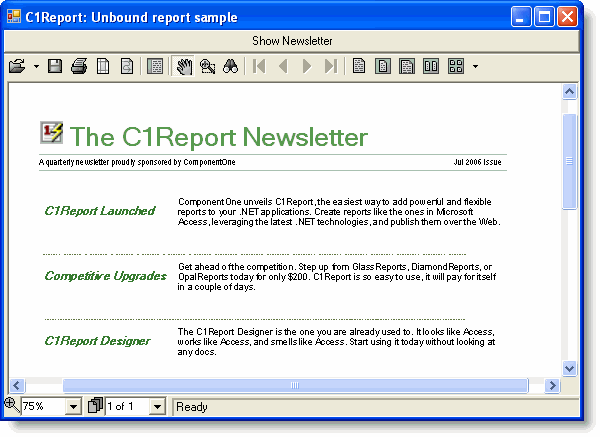
|
