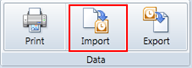
Importing Data
Data can easily be imported from existing iCal or XML files into the schedule at run time. Note that data can only be imported from an XML file if the XML file was previously exported from C1Scheduler.
1. Click the Import button in the Data toolbar group.
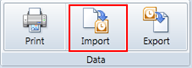
2. In the Open dialog box, select the desired iCal .ics file and click Open. The schedule is updated.
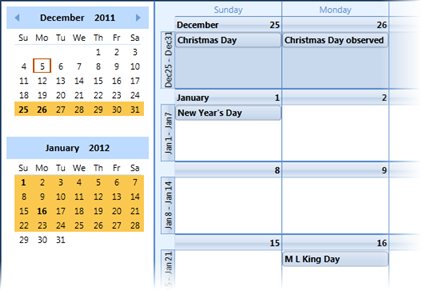
3. Click the Save button to save the changes.