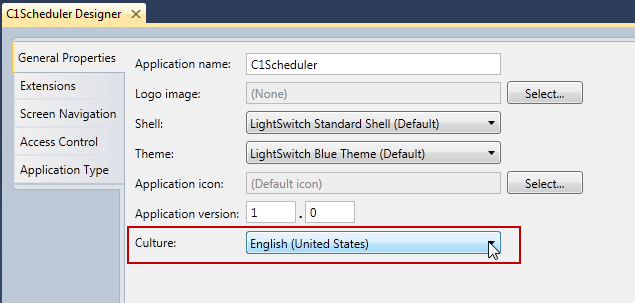
Localization
ComponentOne Scheduler for LightSwitch is localized and supports a number of cultures. Localization applies only to the runtime filter UI and Export/Print buttons.
To set the Culture property, complete the following steps:
1. In Visual Studio, select File | OpenProject.
2. In the Solution Explorer, right-click the project node and select Properties.
3. In the Properties window, select the General Properties tab and choose from the Culture drop-down.
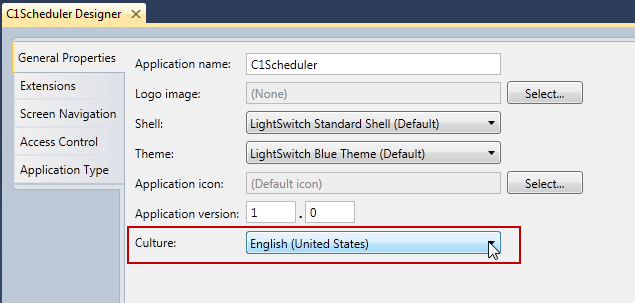
The following languages are supported in C1Scheduler:
•Arabic •Basque •Bulgarian •Catalan •Chinese (Simplified) •Chinese (Traditional) •Croatian •Czech •Danish •Dutch •English (United States) •Estonian •Finnish •French •German •Greek •Hebrew •Hungarian •Indonesian •Italian •Japanese | •Korean •Latvian •Lithuanian •Malay •Norwegian •Polish •Portuguese •Portuguese (Brazil) •Russian •Serbian (Cyrillic, Serbia, and Montenegro (Former)) •Serbian (Latin, Serbia, and Montenegro (Former)) •Slovak •Slovenian •Spanish •Swedish •Thai •Turkish •Ukrainian •Vietnamese |