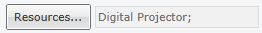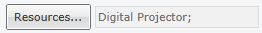
Resources
A resource is a keyword or a phrase that defines a source of support for a particular task. Resources are optional and an appointment can have one or more resources assigned to it.
To assign a resource to an appointment at run time:
1. Click the Resources button in the Appointment dialog box.
2. Select the check box next to the desired resource and click Ok. The resource appears next to the Resources text box. Note that you can assign multiple resources to an appointment.