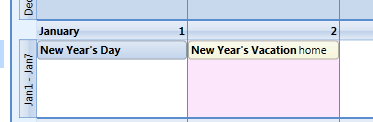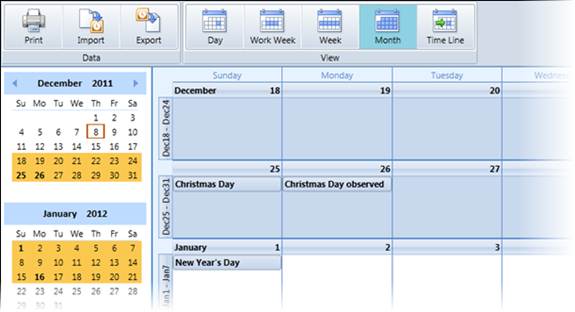
Step 4: Running the Application
Press F5 to run the application. A fully functional schedule appears.
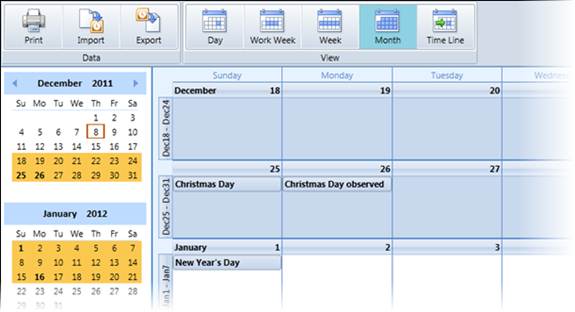
In the default Month view, double-click a date to add an event to the holiday schedule. In the Event dialog box, add a Subject, Location, Label, Start and Endtime, or anything else you would like to assign to the event.
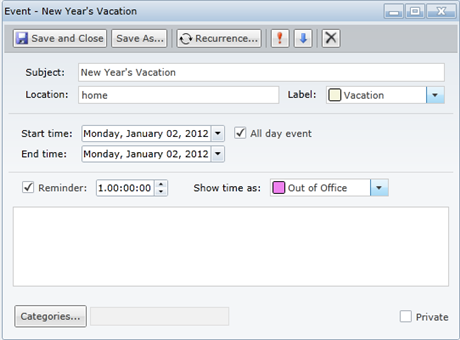
Click Save and Close to close the Event dialog box and add the event to the schedule.