Export your report data to different file formats any time and anywhere. The report layout and style along with the data gets exported to the specified format.
Export service uses Export API to enable end users to render and export a specified report to a desired format on the fly. You can also set different options such as parameters and pageSettings in the service URL. Your client application sends an HTTP request to the service application for using Export API to export a report to the supported formats.
[GET] Export Service Request Schema
To render and export the report to the specified export filter with options and the specified page settings or/and parameters, you can use GET method. Report file path, exportFileName, exportOptions, parameters, and pageSettings are specified in the request URL. Your client application sends an HTTP request message to the service, as:
GET: http://<host>[:port]/api/report/{reportpath}/$report/export?[exportFileName]&[parameters]&[pageSettings]&[exportoptions]
The following illustration depicts a request URL with parameters to export a report.
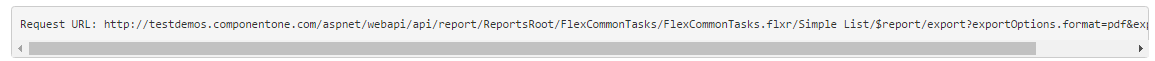
URL Parameters
Export Service URL includes the following parameters.
| Parameter | Description |
|---|---|
| reportpath | Specify the full report path. |
| exportFileName | Specify a file name for the exported file. |
| exportOptions | List the available options using IExportOptions. |
| parameters | Specify the parameters. |
| pageSettings | Specify the page settings using IPageSettings. |
Response Messages
| HTTP Status Code | Reason |
|---|---|
| 200 | The exported file stream. |
| 404 | The report path or format name does not exist. |
| 406 | The format name is not acceptable. |
[POST] Export Service Request Schema
To render and export the report to the specified export filter with options and the specified page settings or/and parameters, you can use POST method. Report file path is specified in the request URL. Your client application sends an HTTP request message to the service, as:
POST: http://<host>[:port]/api/report/{reportpath}/$report/export
Post Data includes the following options.
- exportFileName
- exportOptions
- parameters
- pageSettings
Response Messages
| HTTP Status Code | Reason |
|---|---|
| 200 | The exported file stream. |
| 404 | The report path or format name does not exist. |
| 406 | The format name is not acceptable. |
For more information on Report Services, see WebApiExplorer demo.