Excel services allows the user to perform various operations on an excel sheet by creating a C1 Web API service application. Split excel file feature allows the user to split an excel file from storage to multiple excel files and save it into storage.
Your client application sends an HTTP request to the Web API service application. This request uses GET and POST methods to seek a response from the service. While, GET method retrieves the intended information from the resource specified, POST method submits the data to the resource.
To split an excel file using output path and output names, you need to use a GET method. You can specify the request URL, as
GET: http://<host>[port]/api/excel/{excel path}/split
The following illustration depicts a request URL with parameters to split an excel file.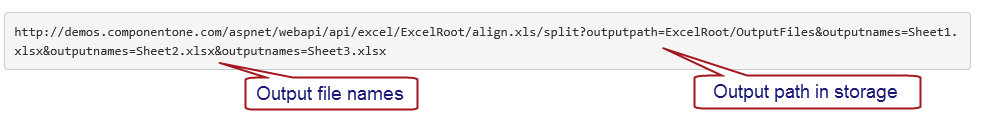
The following table elaborates request URL parameters required to split an excel file.
|
Parameter |
Values Supported |
Description |
|
ExcelPath |
xls, xlsx |
The excel file name that storage manager can recognize. |
|
Output Path |
String |
The output path in storage(if not provide, the default output path same as source). |
|
Output Names |
String |
The output file names (if not provide, the output file names will be generated automatically). |