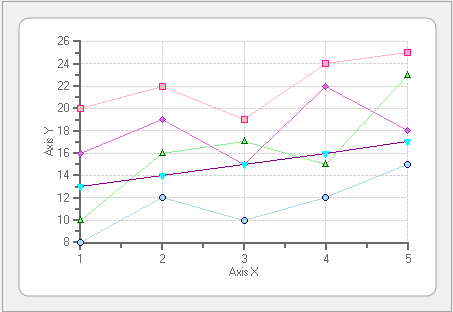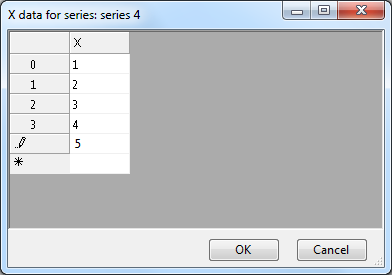
To add Data Series using the C1Chart Properties window, complete the following steps:
1. Right-click on the C1Chart control and select Properties from the context menu. The Properties window for the C1Chart control will appear in the right pane.
2. Under the Misc group in the C1Chart Properties window expand the ChartGroups node.
3. Expand Group0 -> ChartData and click on the ellipsis button next to the SeriesList property.
4. Click the Add button once in the ChartDataSeries Collection Editor to add a new series to the C1Chart control.
5. Expand the X node and enter 5 next to the Length property.
6. Set the DataType property to System.Single.
7. Click on the ellpisis button next to the X property and enter 1, 2, 3, 4, and 5 for the X values.
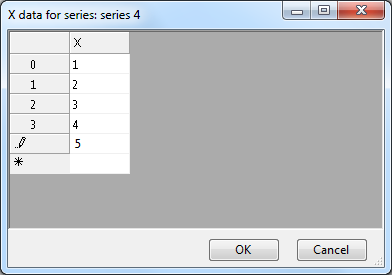
8. Expand the Y node and enter 5 next to the Length property.
9. Set the DataType property to System.Single.
10. Click on the ellpisis button next to the Y property and enter 13, 14, 15, 16, and 17 for the Y values and click OK.
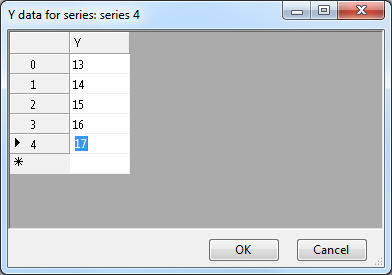
The new C1Chart series appears on the C1Chart control: