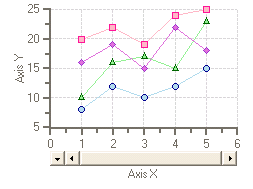
The following steps show how to add Scrollbars to the X and Y axis of the Chart
Using the Properties Window:
1. In the C1Chart Properties window, expand ChartArea and expand the AxisX node.
2. Expand the ScrollBar node and set its Visible property to True.
3. Set the AxisX.Min property to 0 and Axis.Max property to 6 so the scrollbar appears within the minimum and maximum values.
The default AxisX scrollbar is aligned to the center of the Axis X and appears within the AxisX minimum and maximum values.
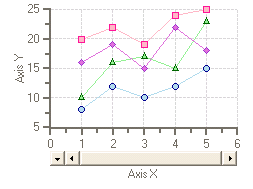
4. In the C1Chart Properties window, expand the AxisY node.
5. Expand the ScrollBar node and set its Visible property to True.
6. Set the AxisY.Min property to 5 and AxisY.Max property to 25 so the scrollbar appears within the minimum and maximum values.
The default AxisY scrollbar is aligned to the center of the AxisY and appears within the AxisY minimum and maximum values.
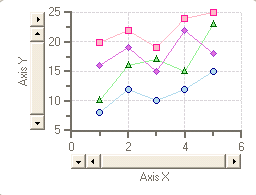
Using Code:
Add the following code to add scrollbars to the X-axis and Y-axis of your chart:
' Setup the AxisX scroll bar
'Note, that the cd variable represents the ChartData
c1Chart1.ChartArea.AxisX.ScrollBar.Min = cd.MinY
c1Chart1.ChartArea.AxisX.ScrollBar.Max = cd.MaxY
c1Chart1.ChartArea.AxisX.ScrollBar.Appearance = ScrollBarAppearanceEnum.Normal
c1Chart1.ChartArea.AxisX.ScrollBar.Visible = True
c1Chart1.ChartArea.AxisX.ScrollBar.Alignment = StringAlignment.Center
' Setup the AxisY scroll bar
c1Chart1.ChartArea.AxisY.ScrollBar.Min = cd.MinY
c1Chart1.ChartArea.AxisY.ScrollBar.Max = cd.MaxY
c1Chart1.ChartArea.AxisY.ScrollBar.Appearance = ScrollBarAppearanceEnum.Normal
c1Chart1.ChartArea.AxisY.ScrollBar.Visible = True
c1Chart1.ChartArea.AxisY.ScrollBar.Alignment = StringAlignment.Center
•C#
// Setup the AxisY scroll bar
//Note, that the cd variable represents the ChartData
c1Chart1.ChartArea.AxisX.ScrollBar.Min = cd.MinY;
c1Chart1.ChartArea.AxisX.ScrollBar.Max = cd.MaxY;
c1Chart1.ChartArea.AxisX.ScrollBar.Appearance = ScrollBarAppearanceEnum.Normal;
c1Chart1.ChartArea.AxisX.ScrollBar.Visible = true;
c1Chart1.ChartArea.AxisX.ScrollBar.Alignment = StringAlignment.Center;
// Setup the AxisY scroll bar
c1Chart1.ChartArea.AxisY.ScrollBar.Min = cd.MinY;
c1Chart1.ChartArea.AxisY.ScrollBar.Max = cd.MaxY;
c1Chart1.ChartArea.AxisY.ScrollBar.Appearance = ScrollBarAppearanceEnum.Normal;
c1Chart1.ChartArea.AxisY.ScrollBar.Visible = true;
c1Chart1.ChartArea.AxisY.ScrollBar.Alignment = StringAlignment.Center;