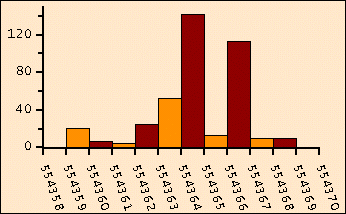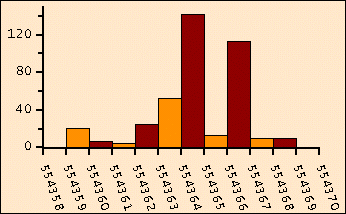
Use the axis AnnotationRotation property to rotate the axis annotation counterclockwise the specified number of degrees. This property is especially useful if the X-axis is crowded with annotation. Rotating the annotations +/- 30 – 60 degrees allows a much larger number of annotations in a confined space on horizontal axes. By utilizing the AnnotationRotation property, the X-axis annotation does not overlap, as shown below: