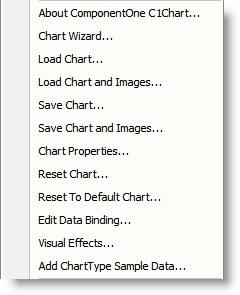
The C1Chart2D control provides a context menu for additional functionality to use at design time.
To access C1Chart2D's context menu, right-click on the C1Chart2D component.
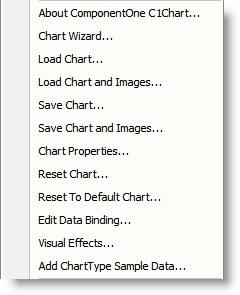
The C1Chart context menu operates as follows:
•About ComponentOne C1Chart
Displays the About ComponentOne C1Chart dialog box, which is helpful in finding the version number of C1Chart and online resources.
•Chart Wizard
Opens the Chart Wizard.
•Load Chart
Loads the saved layout of the C1Chart2D control.
•Save Chart
Saves the layout of the C1Chart2D control as a XML file.
•Chart Properties
Opens the Chart Properties designer.
•Reset Chart
Resets the Chart.
•Reset To Default Chart
Resets the Chart back to its default settings.
•Edit Data Binding
Opens the C1Chart Data Binding editor.
•Visual Effects
Opens the Visual Effects designer.