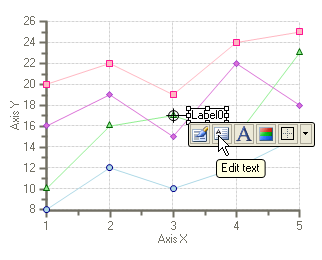
To edit the chart labels using the Label floating toolbar, complete the following steps:
1. Select the existing label on the chart and select the Edit text button from the Label floating toolbar.
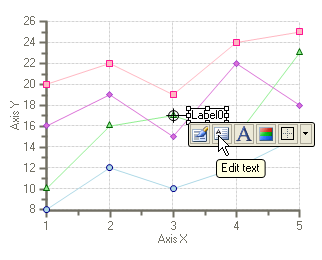
2. The text box for the Label becomes editable.
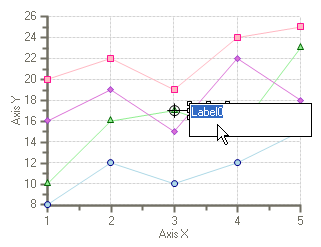
3. Place your cursor over the Label0 and type its new label name.