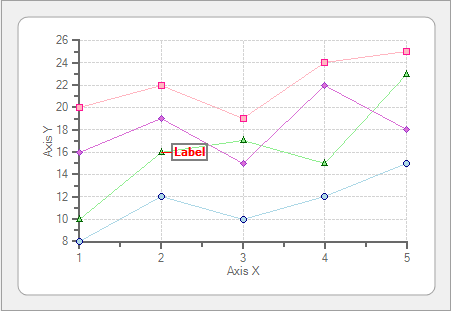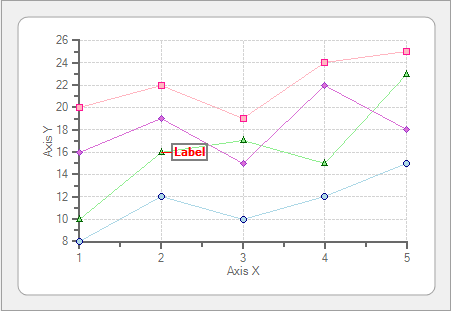
To edit the chart labels using the C1Chart Properties window, complete the following steps:
1. Right-click on the C1Chart control and select Properties from the context menu. The Properties window for the C1Chart control will appear in the right pane.
2. Expand the ChartLabels and click on the ellipsis button next to LabelsCollection.
3. Select the existing label in the Members list and expand the Style node.
4. Expand the Border node and set the BorderStyle to Solid, Color to Gray, and Thickness to 2.
5. Set the ForeColor to Red and click OK.
The label’s appearance is modified: