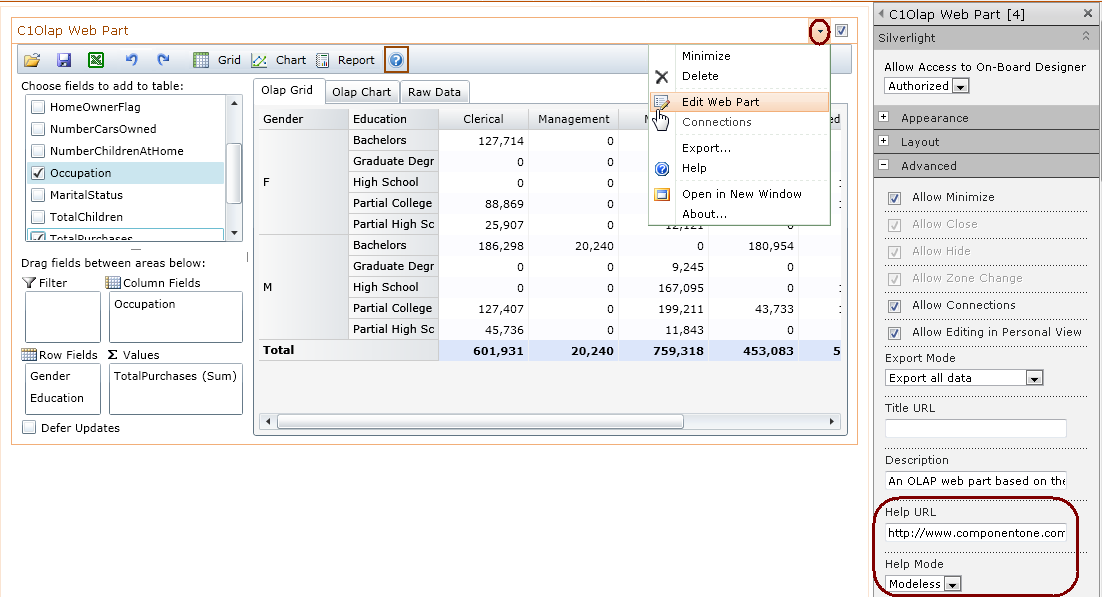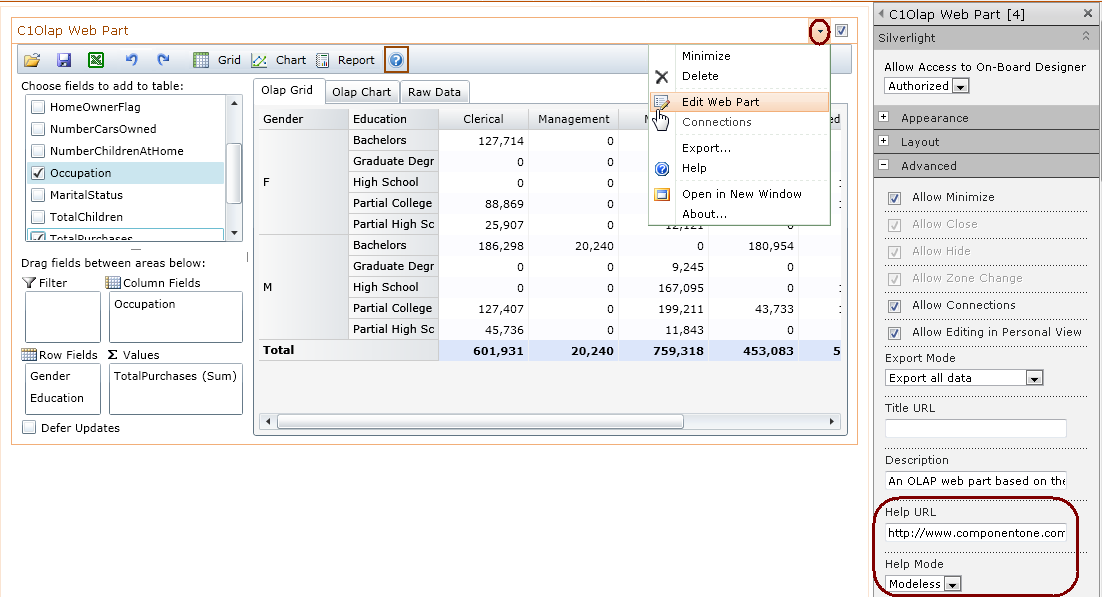
The C1Olap Web Part includes end-user documentation hosted at http://www.componentone.com/c1olap. The online help is available from SharePoint’s web part menu and also from a toolbar button on the web part itself. To link to your own online help, or disable this feature, click the drop-down in the upper-right corner of the Web Part and choose Edit Web Part from the menu. In the SharePoint Properties List, enter the Help URL, and set Help Mode to Modeless. To disable this feature, clear the Help URL property.
This Help file was created with ComponentOne Doc-To-Help and is a browser-based output called NetHelp. See http://www.doctohelp.com/ to download a free trial.