To display a specific control while the callback is being performed, set the CallbackWaitControlID property to the control you would like displayed. Complete the following steps:
1. Add a Label control to the form and set its Text property to "Updating Report…".
You can also format the font style at this time.
2. Add the following code to the Page_Load event to set the Style.Display property to None:
Me.Label1.Style(HtmlTextWriterStyle.Display) = "none"
• C#
this.label1.Style(HtmlTextWriterStyle.Display) = "none";
3. Set the CallbackWaitControlID for C1WebReport to Label1.
In the Properties window for C1WebReport, locate the CallbackWaitControlID property and enter Label1. Press ENTER when finished to set the property.
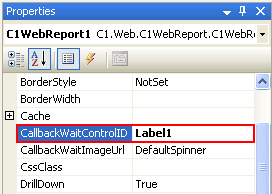
Optionally, you can set this property programmatically. Add the following code to the Page_Load event to set the CallbackWaitControlID property to Label1:
Me.C1WebReport1.CallbackWaitControlID = "Label1"
• C#
this.c1WebReport1.CallbackWaitControlID = "label1";
This topic illustrates the following:
The Label control's Text property has been set to Updating Report…, which appears when the next page of the report is being retrieved.
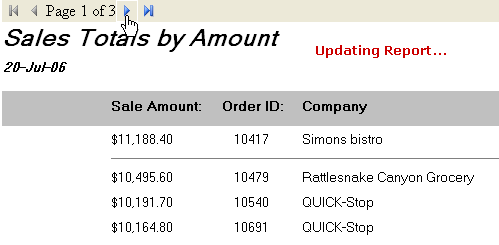
Note: If both the CallbackWaitControlID and CallbackWaitImageURL properties are set, CallbackWaitControlID takes precedence over the CallbackWaitImageURL, and only the control appears.
|
