Users can easily create splits at run time to better view and organize the grid. Complete the following steps to create four separate areas of the grid by creating both a vertical split and a horizontal split:
1. Click once on the top splitter bar to select it and drag it down to create two separate horizontal areas in the grid.
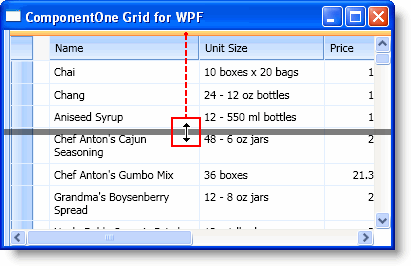
2. Click once on the left splitter bar to select it and drag it to the right to create two separate vertical areas in the grid.
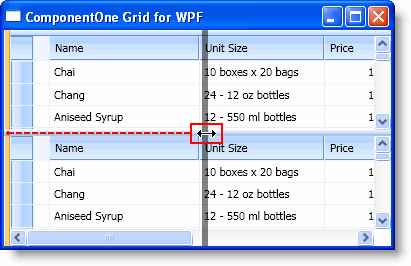
The grid should now look similar to the following image and will consist of four separate grid areas:
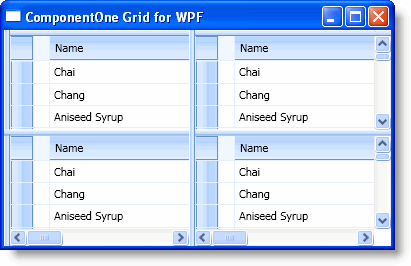
You can prevent users from creating and sizing splits by setting the AllowHorizontalSplit, AllowHorizontalSplitSizing, AllowVerticalSplit, and AllowVerticalSplitSizing properties to False. For more information, see Preventing Users from Splitting the Grid.
|
