ComponentOne Grid for WPF incorporates a filter column element in the user interface, allowing users to filter columns by specific criteria at run time.

To filter a column's text at run time, simply enter the text in the filter bar that you want the column to be filtered by and press ENTER or click to another cell. For example, in the following image the Name column is filtered by the letters "ch" so that only content beginning with those letters appears.
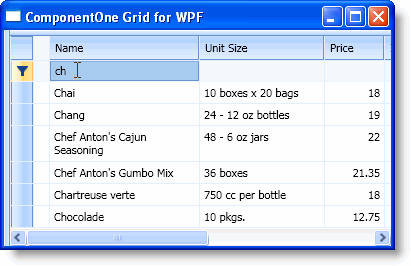
You can prevent users from filtering particular columns at run time by setting the AllowFilter property to False. For more information, see Preventing a Column from Being Filtered.
You can customize the filter bar's templates including the FilterBarContentTemplate, the FilterBarIndicatorTemplate, and the FilterBarTemplate.
|
