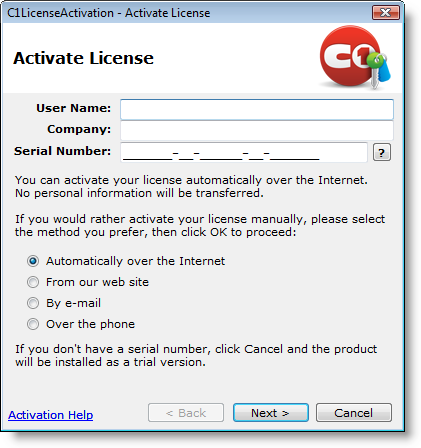
The ComponentOne XapOptimizer trial period begins when the product is installed, and it is available for 30 days. Prior to the end of the trial, you must activate ComponentOne XapOptimizer in order to continue using them. If you have installed the trial version and then purchased ComponentOne XapOptimizer, follow these steps in order to activate it:
1. Select the About button in the upper-right corner of the XapOptimizer application.
The About XapOptimizer screen will open.
2. Click the Activate button.
The Activate License dialog box will appear:
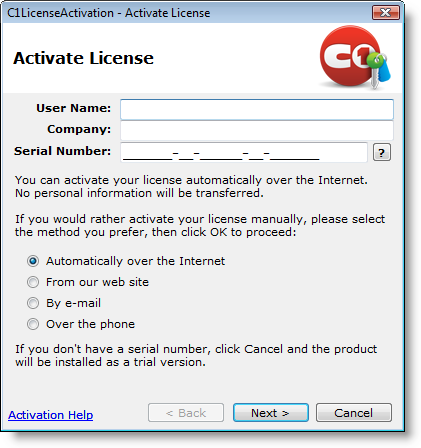
3. In the Activate License dialog box:
a. Enter your name in the User Name text box.
b. Enter your company name in the Company dialog box.
c. Enter the serial number you received when you purchased the product in the Serial Number text box.
d. Select an activation method:
Method | Description |
Automatically over the Internet | This is the default method. If you have an Internet connection, ComponentOne XapOptimizer will be automatically activated. |
From our web site | The activation wizard will give you an authentication number. Browse to theWeb site and enter your serial number and authentication number to receive an Activation Code. |
By e-mail | The activation wizard will give you an authentication number. Email your serial number and authentication number to activate@componentone.com and a customer service representative will provide you with an Activation Code. |
Over the phone | The activation wizard will give you an authentication number. Call the Activation hotline at 866.379.0274 (U.S. and Canada) or 412.681.0711 (International) 9:00 a.m. to 5:00 p.m. EST Monday through Friday, provide your serial and authentication numbers, and a customer service representative will provide you with an Activation Code. |
e. Click Next and follow the steps in the Activate License dialog box to receive an Activation Code. Note that if you activate Automatically over the Internet, you do not have to do anything else and the process is complete. If you choose another method, click Next again to continue.
4. Once the license is activated, the dialog box will ask if you want to register the product. Click Yes or No; however, we recommend clicking Yes so we can notify you of product updates and upgrades.
You can also choose to register the product later from the About screen of the ComponentOne XapOptimizer application.