The General tab of the Sheet Print Settings dialog provides the
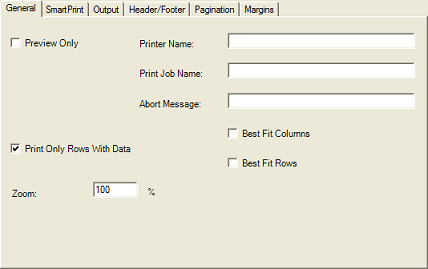
This tab provides the following items:
|
Item |
Description |
|---|---|
|
Preview Only |
Set whether to only preview the sheet and not print it |
|
Print Only Rows With Data |
Set whether to print only rows containing data |
|
Zoom |
Set the zoom level used for printing this sheet as a percent value (for example, 50 to print at 50% zoom) |
|
Printer Name |
Set the name of the printer to use for printing |
|
Print Job Name |
Set the name of the print job |
|
Abort Message |
Set the message to display for the abort dialog |
|
Best Fit Columns |
Set whether column widths are adjusted to fit the longest string width for printing |
|
Best Fit Rows |
Set whether row heights are adjusted to fit the tallest string height for printing |
For more information on these settings, refer to the members of the PrintInfo class.
Return to Sheet Print Settings Dialog.





