The sheet context menu allows you to cut, copy, and paste sheets in the designer. Right-click on a sheet icon at the bottom of the designer to bring up this menu and then select an option.
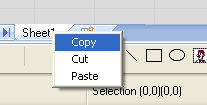
Return to Spread Designer Menus.
| Spread Windows Forms 6.0 Product Documentation | |
| Sheet Context Menu | |
| Support Options | |
| Spread Windows Forms 6.0 Product Documentation > Spread Designer Guide > Spread Designer User Interface > Spread Designer Menus > Sheet Context Menu |
Glossary Item Box
The sheet context menu allows you to cut, copy, and paste sheets in the designer. Right-click on a sheet icon at the bottom of the designer to bring up this menu and then select an option.
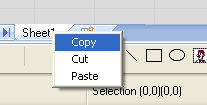
Return to Spread Designer Menus.