The Edit tab of the Spread Settings dialog allows you to set various properties of the cell and how editing is handled.
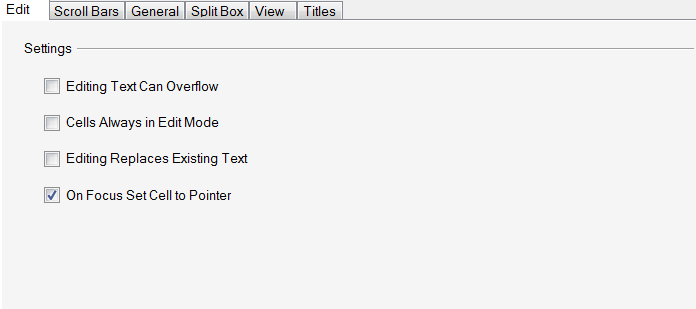
This tab provides the following items:
|
Item |
Description |
|---|---|
|
Editing Text Can Overflow |
Set whether data can overflow into adjacent empty cells while a cell is in edit mode |
|
Cells Always in Edit Mode |
Set whether a cell is in edit mode whenever it becomes the active cell |
|
Editing Replaces Existing Text |
Set whether the existing text in a cell is selected when the cell enters edit mode |
|
On Focus Set Cell to Pointer |
Set whether the location of the active cell moves when the user moves the focus to the view using the mouse |
For more information on cell edit settings, refer to the members of the Cell class and to Customizing Interaction in Cells in the Developer’s Guide.





