Starting with version 5, the Format menu of the designer has been replaced by the Data and Settings menus. The Data menu appears as follows:
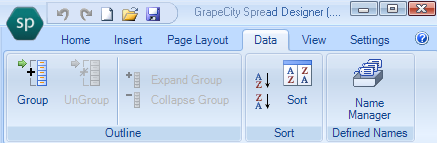
The Data menu allows you to create groups (outline grouping) or sort data.
|
Menu Option |
Description |
|---|---|
|
Sort |
This allows you to sort rows or columns based on criteria you select. For more information, refer to the Sort Dialog. |
| Group | This allows you to create a range group. |
| Name Manager | This allows you to create, edit, or delete custom names. |





