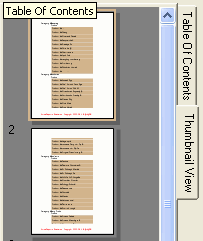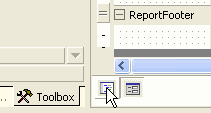ActiveReports for .NET 2.0 has new features which have been added to enhance the reporting capabilities already praised by developers in previous versions of ActiveReports.
- New Support for Visual Studio.NET 2005
- ActiveReports for .NET 2.0 now offers support for Visual Studio.NET Versions 2003 and 2005.
Note: There are several known issues with Visual Studio.NET 2005.
- Custom controls and .NET controls will no longer work.
- Web Samples in the Standard and Professional Edition Samples folders do not work with Visual Studio 2005.
- A new Web Sample with both Professional and Standard Edition features has been added that does work with Visual Studio 2005.
- New Chart control
- With the addition of the new chart control, developers are freed from the need to find a separate charting component. This not only saves money, but also time, as the Chart control is already integrated into ActiveReports.
- New ActiveReports Inheritance
- You can now create a base class from an ActiveReport, which allows you to set up a template report from which all of your other reports can inherit.
- New ListDataSource class
- ActiveReports can now bind to any custom object or row collection.
- Thumbnail views in the Viewer control
- The WinForms viewer control now has a Thumbnail View tab in the Table of Contents pane.
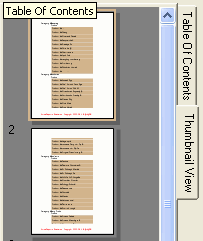
- Continuous scrolling in the Viewer control
- The WinForms viewer control has a new button which allows users to choose whether to display reports normally or with continuous scrolling between pages.
- HTML support in the RichTextBox control
- The RichTextBox control now features support for HTML tags. Developers can use the Load method of the RichTextBox control to load an HTML file from a database or a stream, or enter HTML directly into the control via the HTML property.
- Enhanced table support in the RichTextBox control
- The RichTextBox control also features enhanced support for tables. Borders and column widths are represented as designed in RTF or HTML.
- Enhanced Script Editor
- The new script editor, which is now a designer tab of the report rather than a separate window, features syntax highlighting. This enhancement helps developers to more easily take advantage of the benefits of using RPX files for reports which need not be compiled into the application.
-
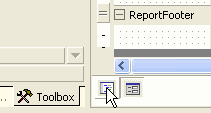 |
To access the script editor, click the script tab below the report design surface. |
- Enhanced OutputFormat strings
- The OutputFormat property now offers formatting for four types of numbers: positive, negative, zero, and null.
- New CacheToDisk property on the Document object
- The new CacheToDisk property will cause the document to be cached to disk while it loads instead of loading the whole report in memory. This should only be used with very large reports.
- Two new events in the End User Report Designer control
- The new LayoutChanging and ScriptChanged events give developers more control than ever in the Professional Edition.
- New Version Switcher tool for use with side-by-side installations of ActiveReports for .NET 1.0 and 2.0
- The Switcher tool, accessed through the Start menu, allows you to switch the Visual Studio Reference between the two versions of ActiveReports. Using this tool, you can also convert ActiveReports projects from one version to the other. For more information on how to use the Switcher tool, see the SwitcherReadMe.html file.
Supported Html Tags In the RichText Control | Charts | Optimizing ActiveReports
Concepts: Scripting | OutputFormat Strings | Inheritance
Samples: Visual Studio 2005 Web Sample
Copyright © 2004-2005 Data Dynamics, Ltd. All rights reserved.