ActiveReports supports newspaper column layouts in both the Detail and Group sections. You can render the columns either horizontally or vertically in the section with options to break the column on the Group section (i.e. start a new column on the change of a group). There is also a Boolean ColumnGroupKeepTogether property on the GroupHeader. When set to True, ColumnGroupKeepTogether attempts to prevent a group from splitting across columns. If a group cannot fit in the current column, it tries the next. If the group is too large for a single column, the property is ignored.
Note: The ColumnGroupKeepTogether property is only implemented when the GroupHeader's GroupKeepTogether property is set to All. This walkthrough illustrates how to create a simple report using columns.
The walkthrough is split up into the following activities:
- Adding an ActiveReport to a Visual Studio project
- Connecting the report to a data source
- Adding controls to the report to contain data
- Viewing the report
To complete the walkthrough, you must have access to the NorthWind database (Nwind.mdb).
When you have finished this walkthrough, you will have a report that looks similar to the following.
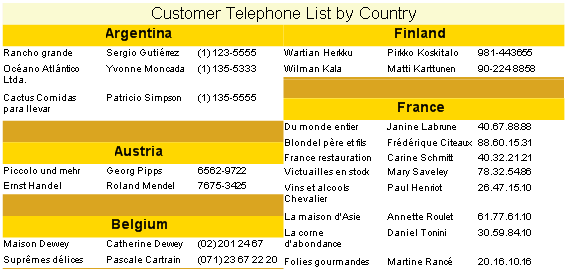
Adding an ActiveReport to a Visual Studio project
To add an ActiveReport to your project
- Open a new project in Visual Studio.
- Click on Project > Add New Item.
- Select ActiveReports file and rename the file rptColumnar.
- Click Open.
Connecting the data source to a database
To connect the data source to a database
- Click on the yellow report DataSource icon in the Detail section. This brings up the report DataSource dialog box.
- Click on Build...
- Select "Microsoft Jet 4.0 OLE DB Provider" and click Next >>.
- Click on the ellipsis to browse for the access path to Nwind.mdb. Click Open once you have selected the appropriate access path.
- Click OK to continue.
- In the Query field, type "Select Country, CompanyName, ContactName, Phone FROM Customers ORDER BY Country".
- Click OK to return to the report design surface.
Adding controls to contain data
To add controls to the report
- Add a GroupHeader/Footer section to rptColumnar.
- Make the following changes to the group header:
- Change the name to ghCountry
- Change the DataField to Country
- Change the ColumnGroupKeepTogether property to True
- Change the GroupKeepTogether property to all
- Add the following control to the GroupHeader section:
Control DataField Name Text/Caption Location TextBox Country txtCountry Country 0, 0 - Add the following control to the PageHeader section:
Control DataField Name Text/Caption Location Label (Empty string) lblPhone
Customer Telephone List by Country 0, 0 - Make the following changes to the Detail section:
- Change the ColumnCount property to 2
- Add the following controls to the Detail section:
Control DataField Name Text/Caption Location TextBox CompanyName txtCompanyName Company Name 0, 0 TextBox ContactName txtContactName Contact Name 1.188, 0 TextBox Phone txtPhone Telephone Number 2.25, 0
Viewing the report
To view the report
- Add the ActiveReports viewer control to a Windows Form.
- Add the code needed to set the viewer document equal to the report document. See Using the ActiveReports WinForm Viewer for help.
Copyright © 2004-2005 Data Dynamics, Ltd. All rights reserved.