Walkthrough: Multiple Copies
This walkthrough illustrates how to set multiple copies for printing a report.
This walkthrough is split up into the following activities:
- Setting multiple copies for printing a report from the print dialog at run time
- Setting multiple copies in code for printing a report
- Using code to set multiple copies for printing
- Viewing the report
Note: Setting the number of copies is only supported in .NET Framework 1.0 SP3 and 1.1 SP1.
Setting multiple copies for printing a report from the print dialog at run time
To set multiple copies for printing a report from the print dialog at run time
- Press F5 to run an existing ActiveReport.
- Click on the printer icon in the viewer window.

- In the Copies box, select the number of copies needed.
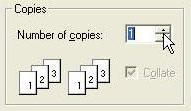
Using code to set multiple copies for printing at run time
To write the code in Visual Basic
- Right-click in any section of the design window of your report, and click on View Code to display the code view for the report. At the top left of the code view for the report, click the drop-down arrow and select (Base Class Events). At the top right of the code window, click the drop-down arrow and select ReportStart. This creates an event-handling method for the report's ReportStart event. Add code to the handler to:
- Set multiple copies of the report for printing
To write the code in C#
- Click in the gray section underneath the report to select the report. Click on the events icon in the Properties window to display available events for the report. Double-click ReportStart. This creates an event-handling method for the report's ReportStart event. Add code to the handler to:
- Set multiple copies of the report for printing
The following example shows what the code for the method looks like for printing five copies.
' Visual Basic
Private Sub ActiveReport1_ReportStart(ByVal sender As Object, ByVal e As System _
.EventArgs) Handles MyBase.ReportStart
Me.Document.Printer.PrinterSettings.Copies = 5
End Sub
Private Sub rptPrint_ReportEnd(ByVal sender As Object, ByVal e As System.EventArgs) _
Handles MyBase.ReportStart
Me.Document.Print(false, false)
End Sub
//C#
private void ActiveReport1_ReportStart(object sender, System.EventArgs eArgs)
{
this.Document.Printer.PrinterSettings.Copies = 5;
}
private void rptPrint_ReportEnd(object sender, System.EventArgs eArgs)
{
this.Document.Print(false, false);
}
Viewing the report
To view the report
- Add the ActiveReports viewer control to a Windows Form.
- Add the code needed to set the viewer document equal to the report document. See Using the ActiveReports WinForm Viewer for help.
Samples | Walkthroughs
Copyright © 2004-2005 Data Dynamics, Ltd. All rights reserved.