IsFetchCellNote Method
Applies To
fpSpread control
Description
Returns whether the TextTipFetch event occurred for a cell note.
Syntax
BOOL CSpreadSheet::IsFetchCellNote( );
fpSpread.IsFetchCellNote( ) As Boolean
Remarks
Cells with notes display a cell note indicator, a red square in the upper right corner of the cell, as shown in the following figure.

Cell notes are displayed in the same manner as text tips. When the pointer is over the cell note indicator, the cell note text displays.
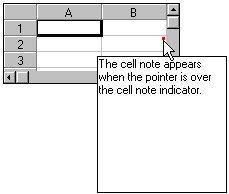
When the control displays the cell note, the TextTipFetch event occurs. To display the cell note, set the TextTip property to a value other than 0 (Off). You can display both text tips and cell notes for a cell. Use the IsFetchCellNote method within the TextTipFetch event to determine if the event was fired for a cell note or a text tip and to show and modify the cell notes or text tips accordingly.
This method returns information for the entire workbook, including all sheets in the control.
You can use the SetTextTipAppearance method to further customize the cell notes.
Return Type
True if the TextTipFetch event occurs for a cell note; otherwise, False.
See Also
CellNote, CellNoteIndicator properties
TextTipFetch event
DLL Correspondence
SSIsFetchCellNote function





