Customized Appearance
You can customize the sheet appearance to create colorful sheets, tables, and more. If you prefer, your sheet need not display an outer border.
You can also choose whether to display horizontal or vertical grid lines or both. If grid lines are displayed, you can specify their color and style.
A sheet with customized grid lines is shown in the following figure.
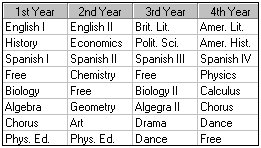
For instructions and more information about customizing grid lines, see Customizing Grid Lines.
You can ensure that the sheet only displays complete columns or rows rather than partial ones. In addition, you can specify how the sheet aligns with the outer borders of the control and how many columns or rows are displayed at one time. For more information, see Displaying a Specified Number of Columns and Rows.
You can customize many additional display features, including the color of the area behind the sheet in the fpSpread control, as described in Setting the Gray Area Color.
For additional information and instructions, see Customizing the Control.





