Understanding the Spread Designer Interface
While not a comprehensive summary of everything you can do in Spread Designer, this brief overview points out a few of the main parts of the interface and shows you the basic layout of the designer. Remember that there is more than one way of doing some things. The goal of the interface is to allow you to quickly and easily set the appearance of the spreadsheet, customize the interaction that the user will have with the spreadsheet, and load data from files or databases. The figure below shows a typical Spread Designer window with an empty spreadsheet. Note that this is not the default appearance; the toolbars have been moved from their default positions to allow more screen space for the spreadsheet.
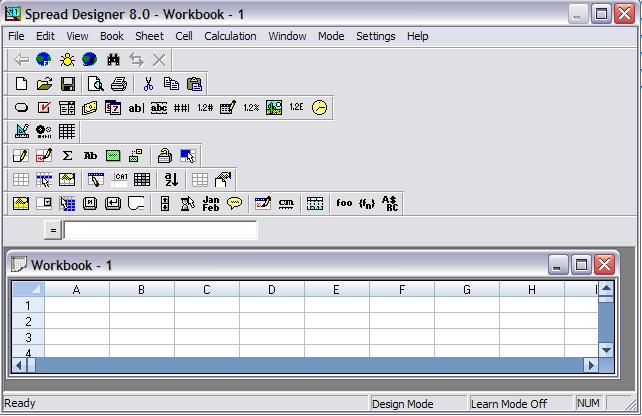
The following topics describe some of the parts of the Spread Designer interface.
- Spread Designer Menus
- Spread Designer Toolbars
- Spread Designer Formula Bar
- Spread Designer Status Bar
- Spread Designer Dialogs and Settings
You can obtain help for using Spread Designer by selecting Get Help from the Help menu, or by clicking the Help button in some dialogs. You can also press F1 to obtain the online help. For some dialog boxes, the online help opens to the topic for the properties that are handled by that dialog.
Return to "The Spread Designer" overview.





